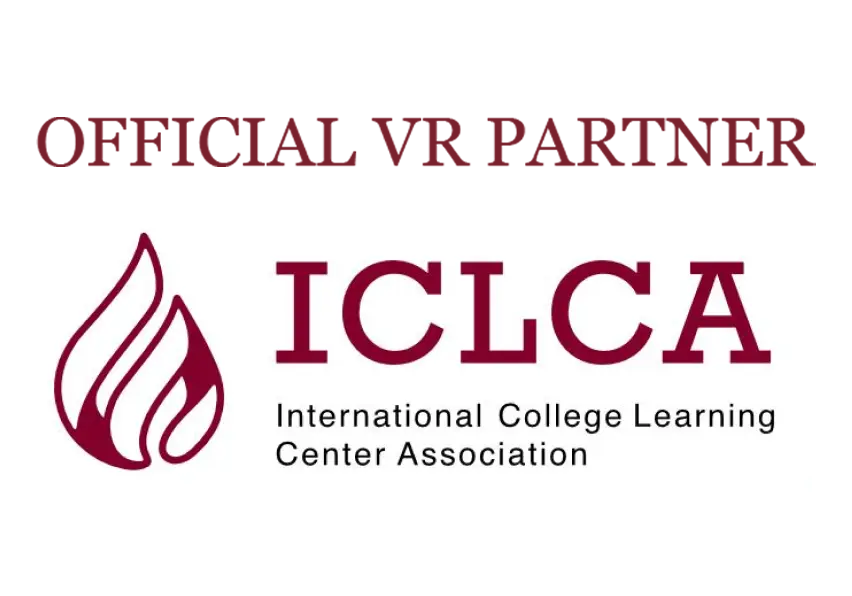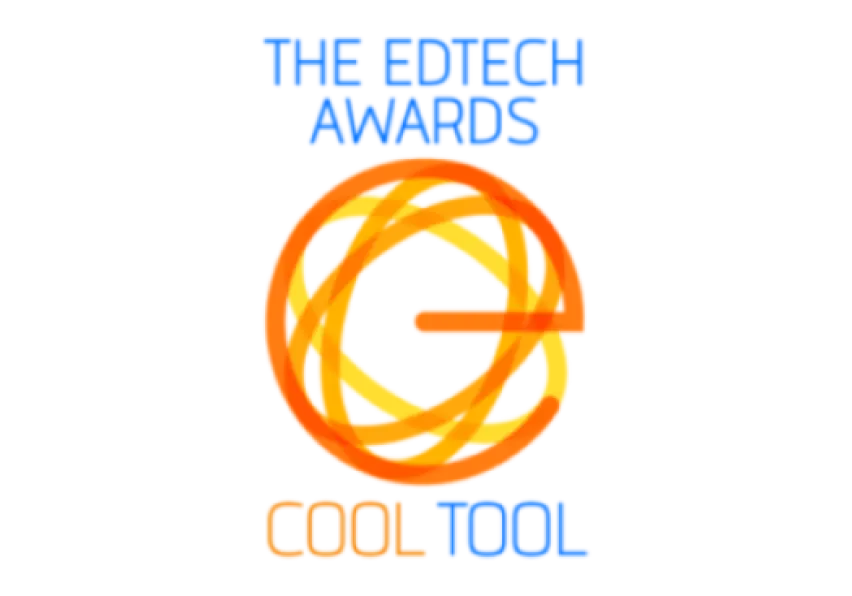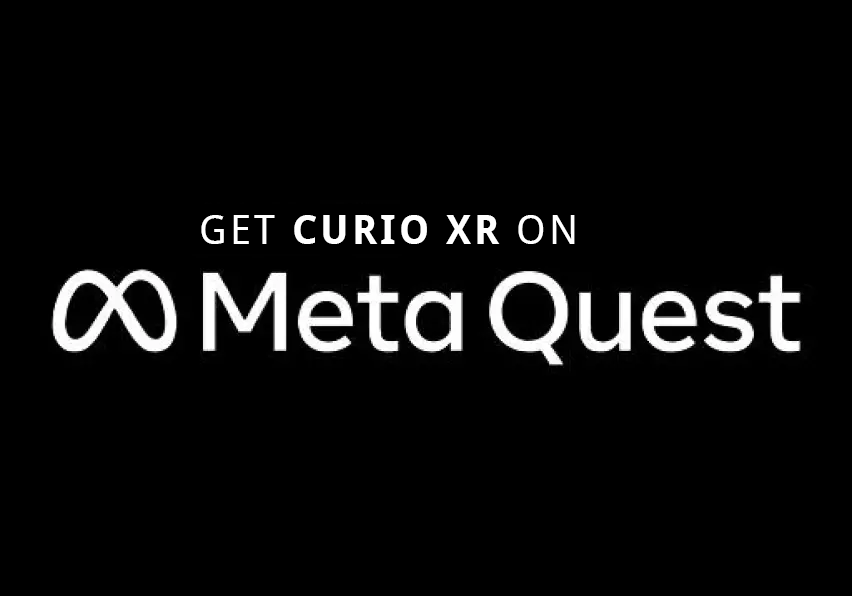How to Use Curio with ManageXR
You will need to add Curio XR’s Share Code into your ManageXR account.
Go to your ManageXR account, select VR Content, then App, then choose Shared. You will be able to enter Curio XR’s Share Code which can be found below.
Enter Curio’s Code: 5adff647-020f-4b3e-aafb-793c7adcde23 to activate access on your device.
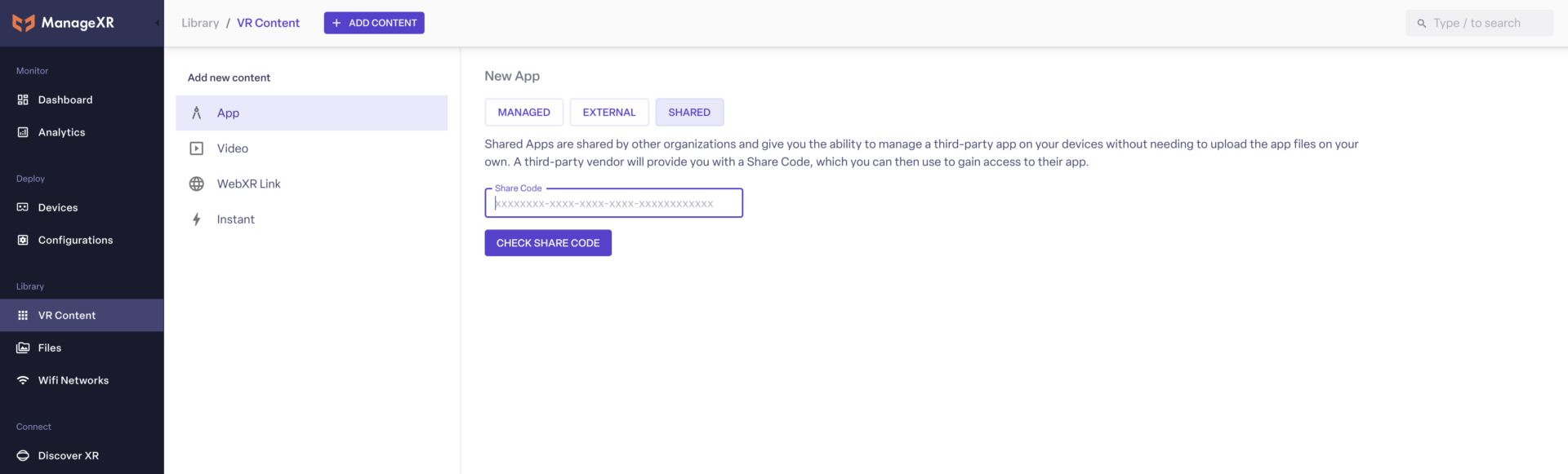
If you encounter any issues, feel free to contact us at mdm@CurioXR.com.
Curio Discount: For a 5% discount on ManageXR’s educational rate, email mdm@CurioXR.com.